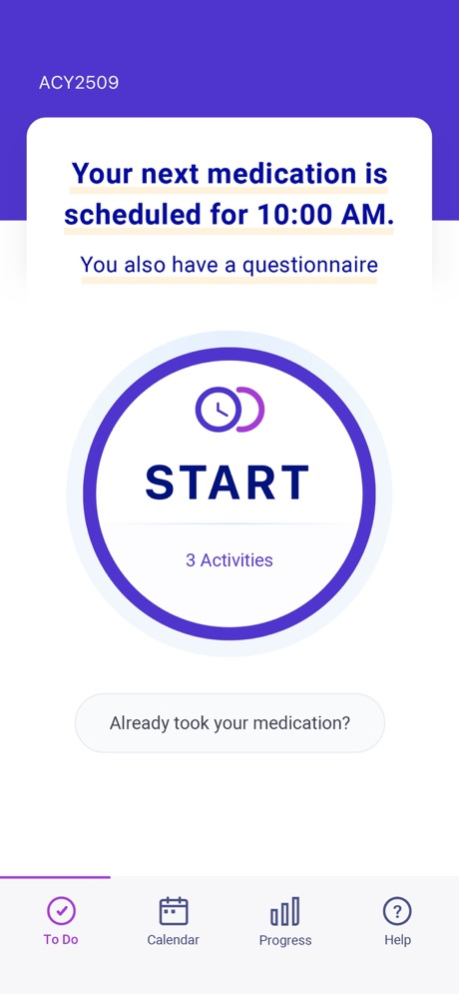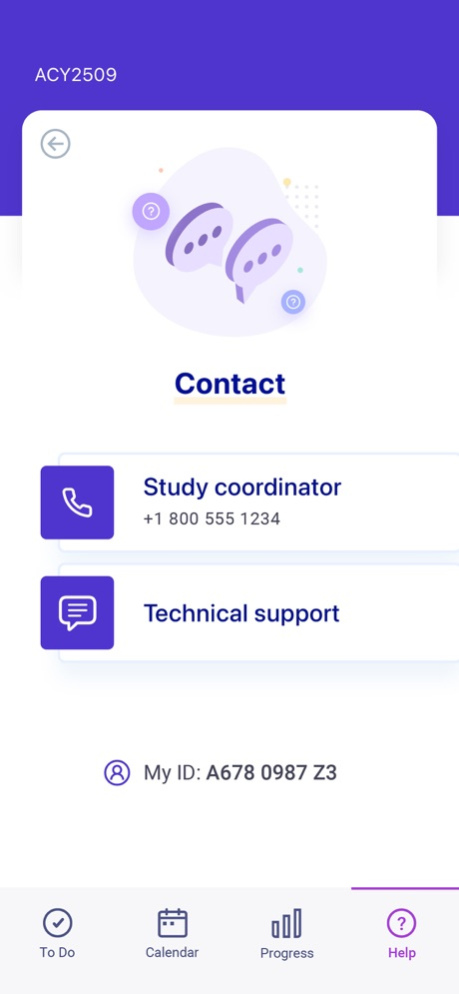Patient Connect by AiCure 2023.8
Free Version
Publisher Description
Patient Connect is designed to support patients and volunteers as they participate in treatment, clinical trials and research activities. Benefits include:
**Guidance and Support**
Patient Connect provides helpful reminders for essential activities such as taking medication, answering questionnaires and upcoming visits. When it is time to take a dose, the app includes step-by-step guidance to ensure medication is taken as directed.
**Convenient Assessments**
The application enables participants to complete surveys and assessments about their health and treatment quickly and easily on their phone, allowing remote evaluation of progress between in-person visits.
**Engagement and Connection**
Patient Connect enables closer, simpler connections between participants and their care team, allowing healthcare providers to offer proactive communication and support between visits.
AiCure thanks all who contribute to the development of safe, effective treatments.
----
Please Note: This application is specifically designed for iPhones and is not yet validated for tablet devices such as iPads.
Dec 11, 2023
Version 2023.8
- Minor bug fixes.
- Security Updates.
About Patient Connect by AiCure
Patient Connect by AiCure is a free app for iOS published in the Health & Nutrition list of apps, part of Home & Hobby.
The company that develops Patient Connect by AiCure is AiCure, LLC. The latest version released by its developer is 2023.8.
To install Patient Connect by AiCure on your iOS device, just click the green Continue To App button above to start the installation process. The app is listed on our website since 2023-12-11 and was downloaded 0 times. We have already checked if the download link is safe, however for your own protection we recommend that you scan the downloaded app with your antivirus. Your antivirus may detect the Patient Connect by AiCure as malware if the download link is broken.
How to install Patient Connect by AiCure on your iOS device:
- Click on the Continue To App button on our website. This will redirect you to the App Store.
- Once the Patient Connect by AiCure is shown in the iTunes listing of your iOS device, you can start its download and installation. Tap on the GET button to the right of the app to start downloading it.
- If you are not logged-in the iOS appstore app, you'll be prompted for your your Apple ID and/or password.
- After Patient Connect by AiCure is downloaded, you'll see an INSTALL button to the right. Tap on it to start the actual installation of the iOS app.
- Once installation is finished you can tap on the OPEN button to start it. Its icon will also be added to your device home screen.